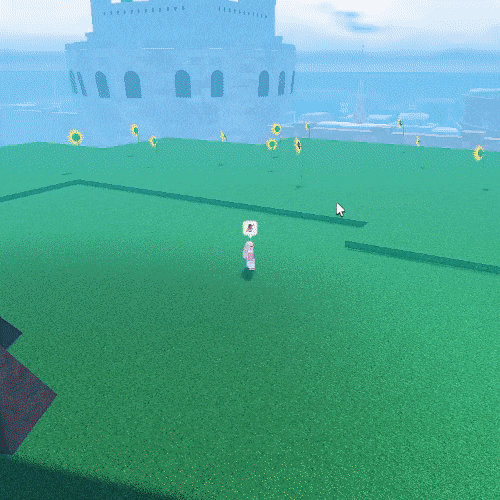In Fruit Battle Grounds, getting stronger by leveling up is really important. It helps you learn new things, become better at fighting, and reach special parts of the game. Knowing how leveling works can make a big difference in how well you do in the game.
Combat and Quests: Fighting enemies and finishing tasks are the main ways to get experience points (XP). Doing lots of fights and completing tasks given by NPCs helps you level up regularly.
Smart Grinding: Finding the best places or types of enemies to fight over and over for experience can speed up leveling. Certain places or enemies might give more XP, helping you level up faster than others.
Team-based Activities: Working with other players to beat tough dungeons, raids, or battles together helps build friendships and gives a lot of XP. This helps everyone in the team get stronger and progress further in the game.
How to level up fruits quickly in Fruit Battlegrounds
The two most popular ways to level up in the game are listed below:
- Server hopping Marco
- Using a Macro
Server hopping Marco
Server hopping to find Marco is considered the fastest way to gain EXP. There are two ways to do this:
- Go to the #boss-farm channel in the POPO Discord (the official Discord for Fruit Battlegrounds) to join someone’s server. Search for their username in Roblox and join their game from their profile.
- To find Marco, use the server time displayed at the bottom right of the screen. He shows up every hour, so check the server time to know when the next hour will begin. When searching for Marco, try to find a server where he’ll appear in about 10 minutes or less.
Using a Macro
Using a macro is the simplest way to get EXP because it helps you level up even when you’re away from the keyboard (AFK) and can run all night. But remember, this method doesn’t work on mobile devices. TinyTask is a free and user-friendly macro that’s widely used in the Roblox community.
How to set up and use
To start, open TinyTask and click on “Prefs.” After that, select “Continuous Playback.” This setting makes TinyTask repeat your actions endlessly when you play them back. Remember, you’ll need to turn on this setting each time you use TinyTask. You can also choose your own keys for Recording (to start recording your actions) and Playback (to start playing your recording). It’s better not to use F12 because Roblox uses this key for screen recording.
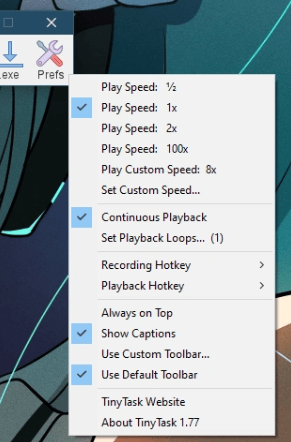
Next, record a series of actions that you did before. You can do as many actions as you want, but make sure all the actions you used are ready to use again before you stop recording. It’s better not to use any actions that make your character move around. IMPORTANT: DO NOT PRESS ANY KEYS TO MOVE OR MOVE YOUR MOUSE WHILE RECORDING.

Finally, find a quiet part of the map where other players won’t easily spot you. Private servers are ideal for this, but you can also go to places like the Soru cave, the end of a bridge, a secluded area of the map, or even inside a rock (certain moves might help you hide inside them, making it tough for others to find you). Once you’re in your chosen spot, start the playback, and your actions will automatically repeat endlessly. To stop the actions, just press the playback key again.
The Soru cave location and an example of a rock clip: also you need to do the quest for Soru.